How to Jailbreak:
- Plug your device into your computer.
- Open iTunes and backup your device.
- Disable Find My iPhone, turn off your passcode, disable Auto Lock, and turn on Airplane Mode.
- Close iTunes and open TaiG.
- Uncheck '3K Assistant' and click 'Start'.
- This process will take some time - don't touch your device.
- Once your device is Jailbroken, Cydia will appear on your homescreen.
- Restore your backup and open Cydia.
- DO NOT TOUCH ANYTHING WHILE CYDIA IS PREPARING THE FILESYSTEM.
- You're all done!
TaiG Jailbreak Download:
Useful Links:
- Escape Plan - Great place to find essential packages and tweaks to install once you're jailbroken.
- iOS 8.3 Tweak Compatibility List - Find which tweaks are currently compatible with iOS 8.3
- Another iOS 8.3 Tweak Compatibility List
- Current Bugs - A list of the current issues found after jailbreaking iOS 8.3.
- Video Tutorial of Jailbreak - If you're a visual learner or would like to follow a video instead of text, here's a helpful video on the jailbreak process!
- How to Jailbreak on Mac and Linux - A tutorial on how to jailbreak on Mac or Linux.

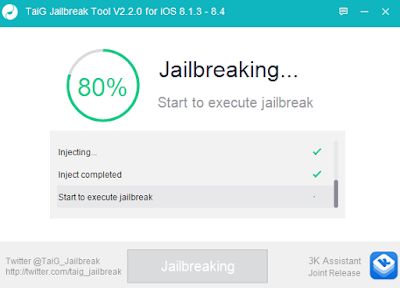
No comments:
Post a Comment